|

If the burden of managing multiple accounts is weighing you down, an antidetect browser could be the ultimate solution you need.

|

If the burden of managing multiple accounts is weighing you down, an antidetect browser could be the ultimate solution you need.

If you are earning money online, then you must be familiar with the term browser fingerprinting. This is the technique that websites use to discreetly gather the configurations of software and device settings data from internet users through their browser when they're online.

Have you ever wondered how websites track your online activity, even when you clear your cookies or use a private browsing mode? The answer lies in your browser fingerprint.

In the previous blog, we have found out that a browser fingerprint is the collection of information that websites use to track our identity. But do you know what kind of information your fingerprint is used to reveal about you?

You will soon recognize how “naked” you are through the eyes of websites by using browser fingerprint testing tools. They will show you a lot of different parameters that reveal part of your software and hardware’s configuration.
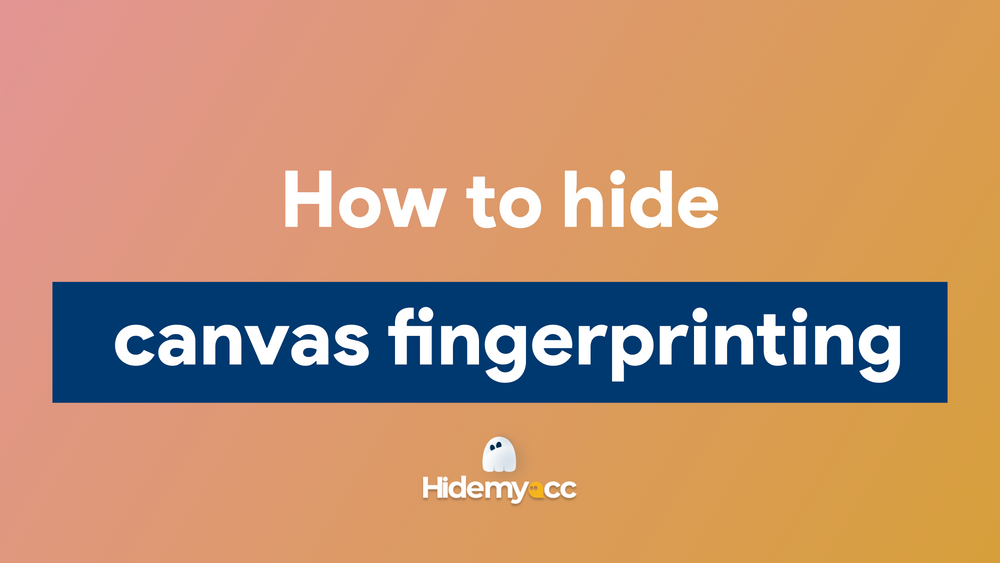
You can hide canvas fingerprinting without blocking it by using this way.
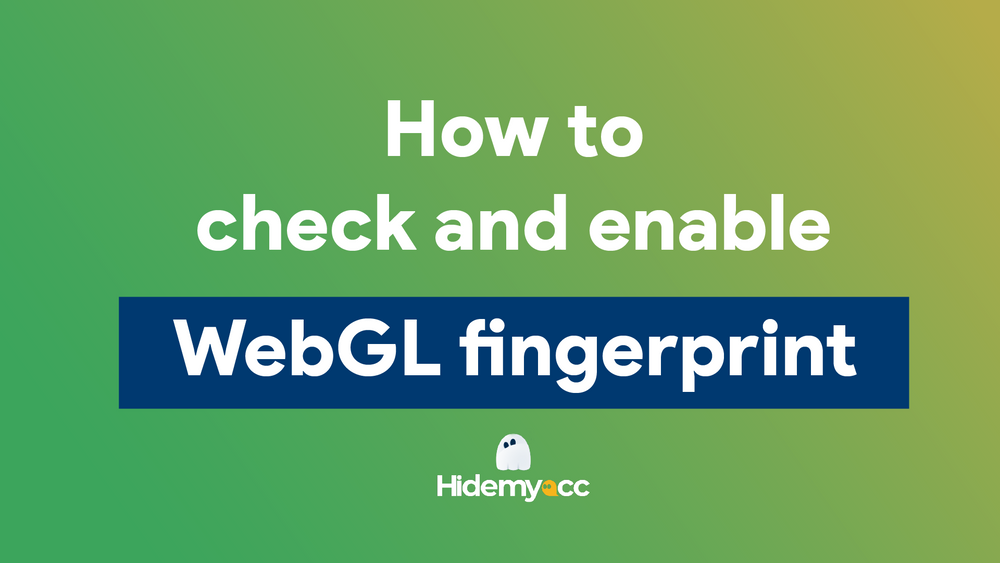
If you're having a problem with "Your browser does not support WebGL", let's check and enable WebGL fingerprint in Chrome, Firefox, and Microsoft Edge browsers.

There are 4 simple ways to hide your real identity and use a fake IP address on PC. The first one is using Proxy.

A cookie is basically a “record file'' that is created and stored in the browser when a user visits a website. Cookies are a topic that still remains controversial, some people think that this is a friendly "friend", others think that this is a danger when surfing the web.

Pixel - you’ve heard of them somewhere ? Wikipedia defines a pixel as "the smallest controllable element of a picture represented on the screen”. What exactly is it? And how website tracks you through pixel?
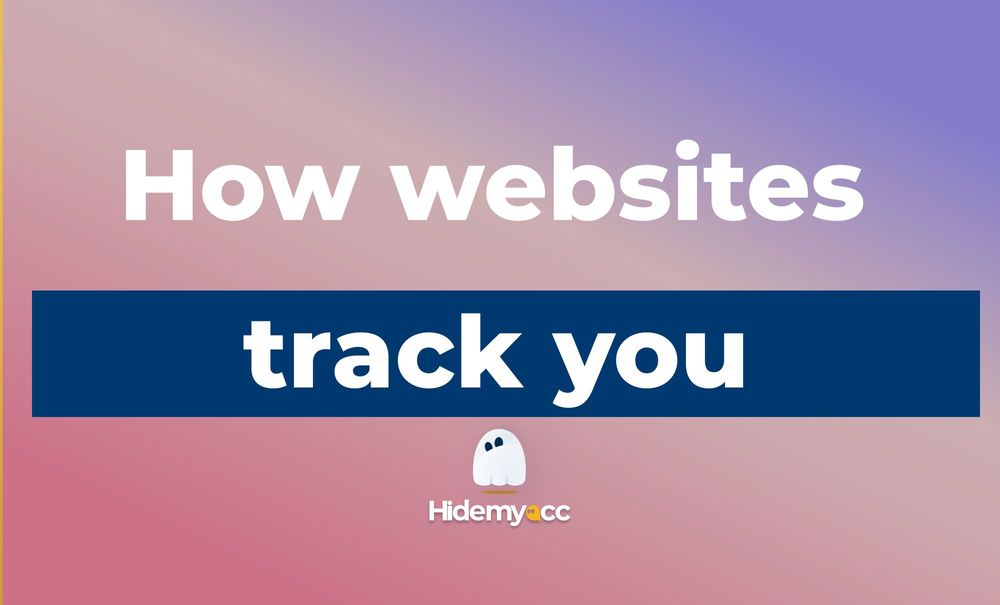
You are not safe in the Internet. Thanks to the wealth of data, that is available to each and every user. A single site or map might contain dozens of trackers building a detailed profile of who you are and what you do online.

Whenever you are browsing on the Internet, you’ll see a notification saying “This website uses cookies in order to offer you the most relevant information. Please accept cookies for optimal performance”.
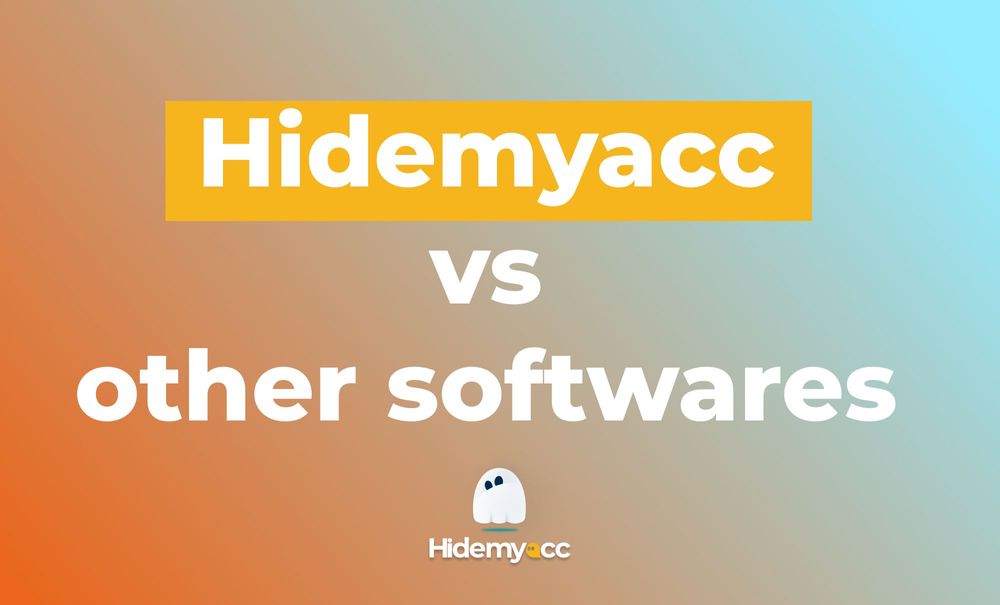
The core function of Anti-detect Browser is to create separate browsering eviroments with their own digital fingerprint and unique settings. So what is the differences between top antidetect browsers nowadays?

Every time you connect to a website, your browser sends its User-Agent to that website. And some multilogin tools claim that they can change Browser Fingerprint however, the only thing they can change is User-Agent. So let’s find out what exactly is a User-Agent! User-Agent is a “string” -

HOWEVER, There isn’t any API that can collect MAC Addresses. And if you are Making Money Online (MMO), you don’t have to worry because there aren’t any websites checking this information. So let’s find out what is a MAC Address and how to change it! Whenever