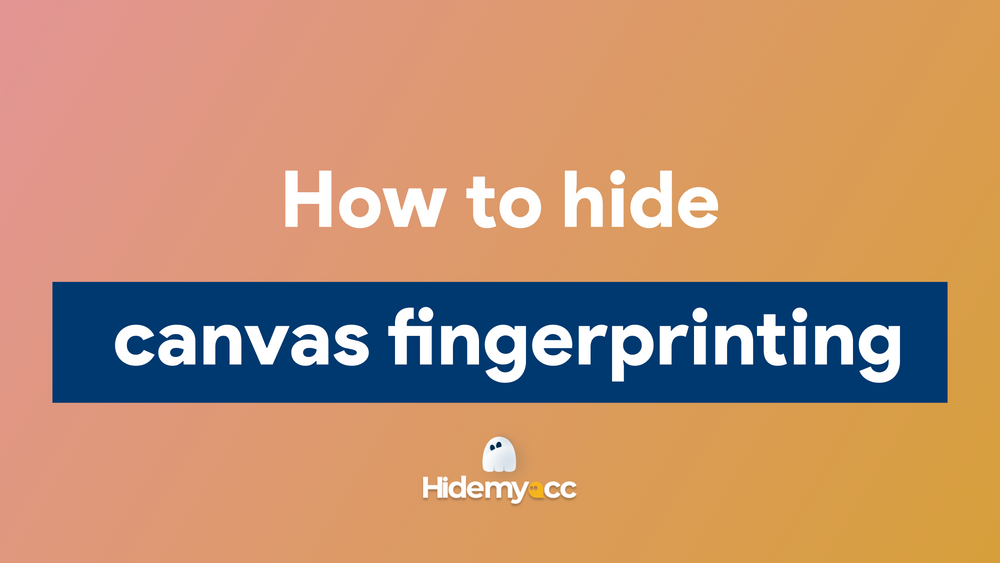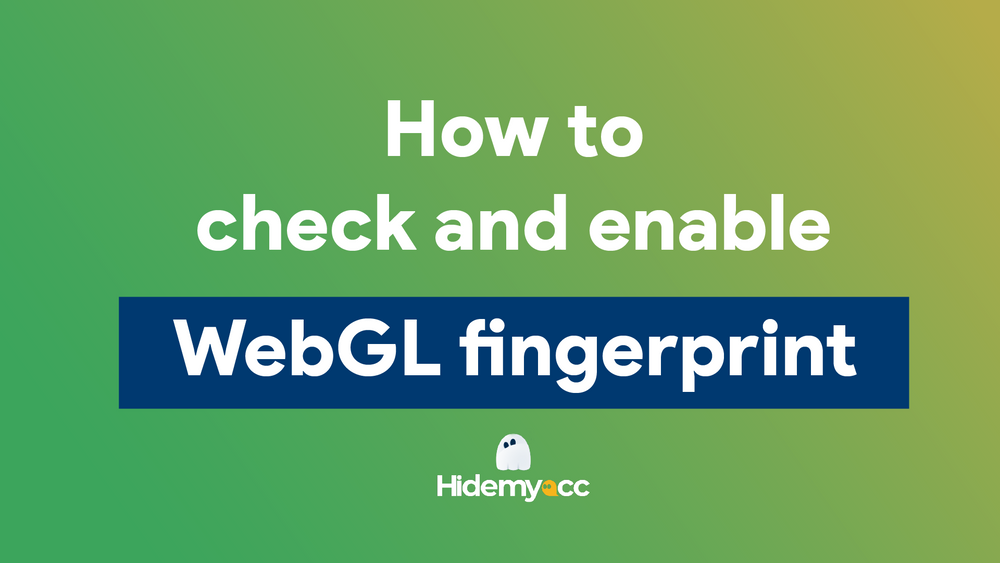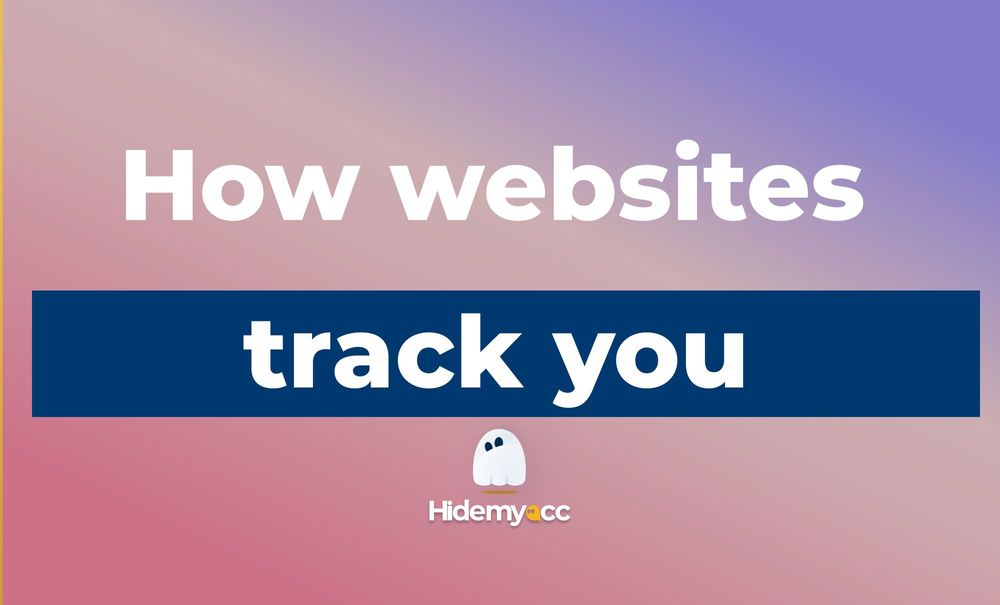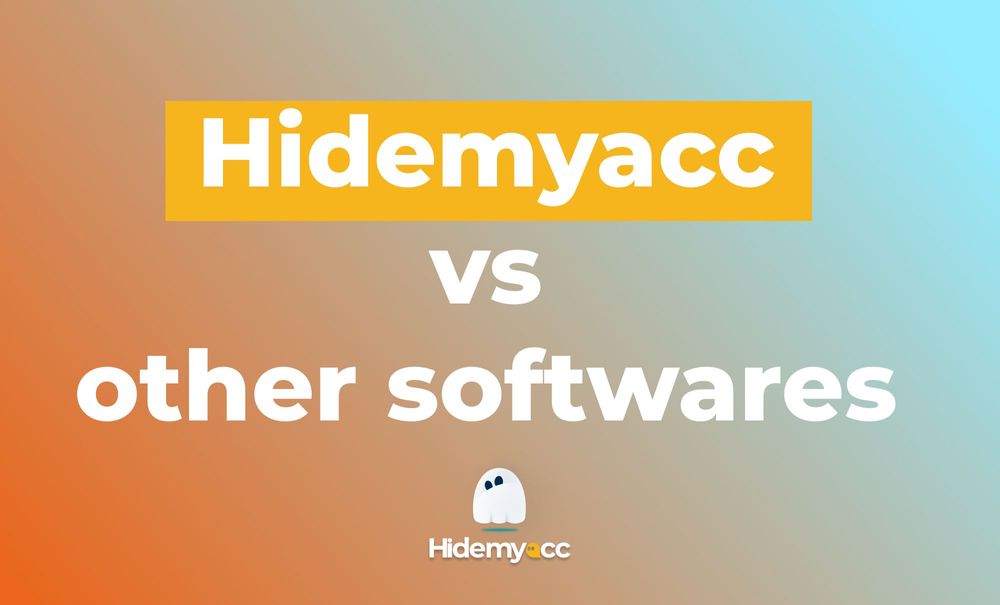Have you ever wondered how websites track your online activity, even when you clear your cookies or use a private browsing mode? The answer lies in your browser fingerprint.
A browser fingerprint is a digital signature that uniquely identifies your device and browser based on various technical information that can be gathered through your browser. This information includes your browser version, operating system, screen resolution, installed fonts, plugins, and more. By analyzing this data, websites can create a unique profile of your device and browser, allowing them to track your online activity across multiple sites, even if you try to remain anonymous.
In our previous blog, we have explored data points associated with Browser parameters. Now, let's delve deeper and explore the intriguing data points involving our Device parameters.
|
Device model indicates the specific type of device that you are accessing the website from, such as a desktop computer, laptop, tablet, or mobile phone, along with the brand and model of the device.
This information can be obtained through your browser's navigator object, which provides details about the user's device, including the operating system, browser version, screen resolution, and other attributes.
Websites can use device model information to identify your hardware and software configuration, which can help websites to tailor their content or user experience to the specific device. For example, a website might provide a mobile-friendly layout for users accessing the site from a smartphone or tablet.
|
Operating system (OS) is the software that manages the computer's hardware resources and provides common services for computer programs.
This information can also be obtained through your browser's navigator object, which provides details about the user's device, including the operating system, browser version, screen resolution, and other attributes.
The operating system information can be used to identify the user's hardware and software configuration, which can help websites to adjust their content or user experience to the specific OS. For example, a website might provide a Windows-specific download link for users accessing the site from a Windows-based computer.
|
System fonts are the fonts that are installed on your device and can be used by websites to display text on a webpage. Because different operating systems and devices have different default fonts, the combination of fonts installed on your device can be used to identify your device and browser. Websites can detect which fonts are available on your device and create a fingerprint based on the unique combination of installed fonts.
System font fingerprinting is often used in combination with other browser fingerprinting techniques, such as canvas fingerprinting and plugin detection, to create a more comprehensive profile of the user's device and browser.
You can take steps to limit system font fingerprinting by using browser extensions or settings to block font detection or installing font randomizers that periodically change the available fonts on your device.
|
Platform refers to the combination of your operating system, device type, and browser version. The platform is an important component of browser fingerprinting because different operating systems, devices, and browser versions have unique characteristics that can be used to identify them. For example, the fonts installed on your device, the screen resolution, and the type of browser plugin installed can all provide clues about your platform.
By combining information about the user's platform with other browser fingerprinting techniques, such as tracking your IP address or using canvas fingerprinting, websites can create a detailed profile of your activity and preferences. This information can be used for a variety of purposes, such as targeted advertising or fraud detection.
As with other forms of browser fingerprinting, the use of platform information for tracking purposes can raise privacy concerns, especially if you are not aware of the tracking or do not have the ability to opt-out.
|
CPU class is a data point that reveals your device's CPU. Specifically, it provides information about the number of cores in your device's CPU, its speed, and its architecture. By analyzing the CPU information gathered through JavaScript, websites can identify your device and browser and track your activity across multiple websites.
You can limit CPU class fingerprinting by using browser extensions or settings to block CPU information detection, or running your browser in a virtual machine with a different CPU configuration.
|
Sensors refer to the various sensors that are available on modern devices such as smartphones, tablets, and laptops. These sensors include accelerometers, gyroscopes, magnetometers, and ambient light sensors, among others.
Websites can gather information about your device's sensors by measuring the data that is output by the sensors. For example, the accelerometer sensor can be used to measure your device's orientation and movement, while the ambient light sensor can be used to measure your device's light levels.
You can stop sensor fingerprinting by using browser extensions or settings to block access to certain sensors, or by running your browser in a virtual machine with limited sensor capabilities. However, it is worth noting that not all devices have the same set of sensors, so the availability of sensor information may vary from device to device.
|
Touch support can be used to detect whether your device has a touch screen and, if so, what type of touch events it supports. Touch support fingerprinting typically involves detecting your device's touch events and their associated properties, such as touchstart, touchend, touchmove, and touchcancel. By analyzing the touch events supported by your device, websites can identify your device and browser and track your activity across multiple websites.
You can take steps to limit touch support fingerprinting by using browser extensions or settings to block access to touch event information, or by running your browser in a virtual machine with limited touch event capabilities.
|
Keyboard layout can be used to detect your device's keyboard layout. It involves detecting your device's keydown events and analyzing the key codes associated with those events. Different keyboard layouts have different key codes associated with the same physical key, so by analyzing the key codes, websites can determine your device's keyboard layout.
You can prevent keyboard layout fingerprinting by using browser extensions or settings to block access to keydown event information, or by running your browser in a virtual machine with a different keyboard layout.
|
As we have seen, browser fingerprinting can reveal a surprising amount of information about you and your online activities. From your browser and device characteristics to your location and browsing history, your browser fingerprint can be used by websites and advertisers to track you across the web.
While it's difficult to completely avoid browser fingerprinting, there are steps you can take to reduce your exposure. These include using privacy-focused browsers and extensions, limiting your use of third-party services, and adjusting your browser settings to limit data sharing. However, most of these measures may also limit the functionality and performance of certain websites.
Therefore, Hidemyacc is the perfect solution to protect your original fingerprinting and allow you to create multiple virtual identities to enjoy online anonymity. With Hidemyacc, you can keep your online activities more private and secure.
Download Hidemyacc and start your 7-day trial now!
|
If you have any further questions, comments, or suggestions, feel free to contact us via Telegram, Skype, or Facebook Messenger support.
|
|